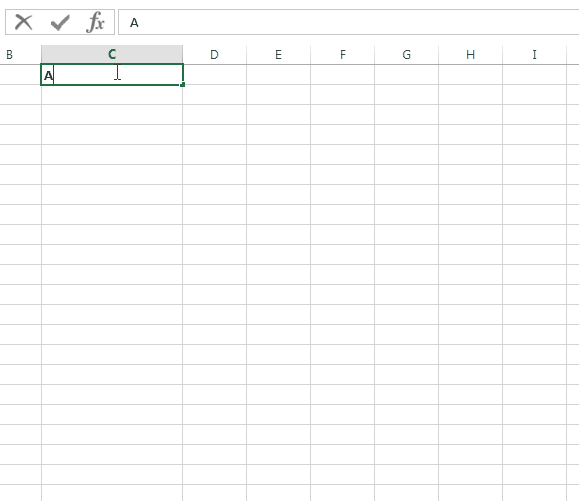Almost all user know that how to hide data by right clicking to select the Hide function, but this can be easily noticed if there is only a little bit of data.
The best and easiest way to hide data thoroughly is to use the format cells function.
Steps:
- Choose the area, you want to hide
- Go to Home > Font > Format Cells
- Click on Number Tab
- Choose Category as Custom
- Type should be ;;;
- After-that click Ok
All the values in the area will be invisible and can only be found in the preview area next to the Function button.