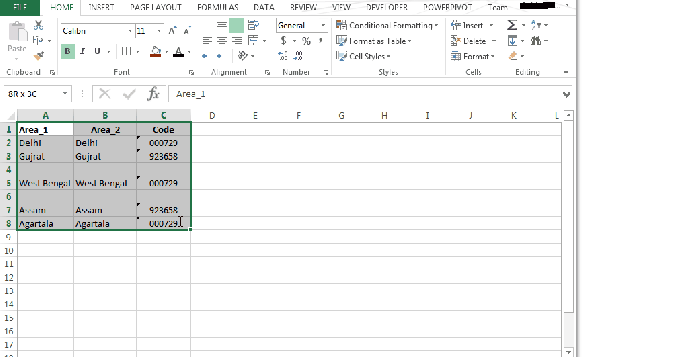Blank rows/column or blank cells in data sheets make your life painful. Here some easy way to delete blank rows/column/cells in MS Excel.
Steps:
- Open the excel sheet where you wish to delete the empty cells
- After that select your data range
- Navigate to Home > Find & Select > Go To Special
- One Go To Special window will appear.
- Here click on Blanks radio button and click Ok
- Automatically all the blank cells will select
- Now just delete them navigating Home > Delete > Delete Sheet Rows/column/cells
- Remember, don’t click anywhere on the sheet otherwise selection will vanish
- Now all the blank rows/column/cells will be delete
Let us know what we have missed in the comments.