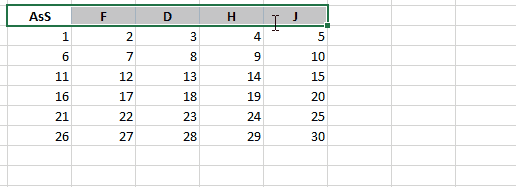Who knows this cool trick?
Use this shortcut to activate a filter that already exists. Excel will then display sorting and filtering options.
Steps:
- Click in table header
- Press Ctrl + Shift + L
Note: You must be in the cell that contains the filter (the drop-down arrow) before you use the shortcut.
Let us know what we have missed in the comments.