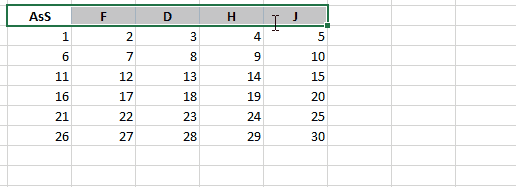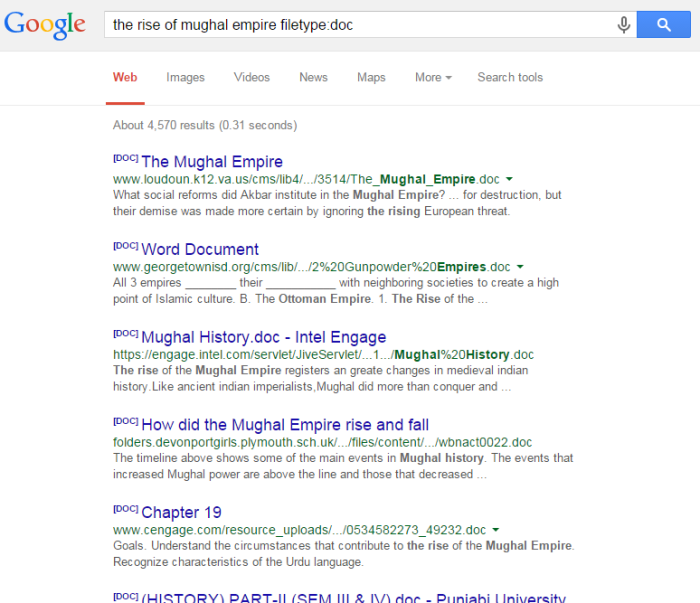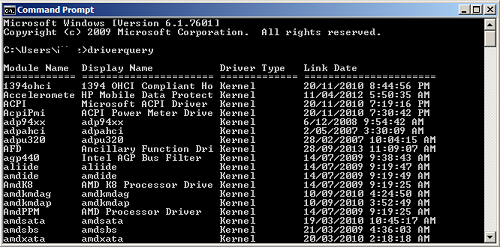When you are troubleshooting, you need number of drivers installed on your computer but you didn’t get easily. This steps will help you to get the list of installed drivers on your computer.
Steps:
- Go to Start Menu
- Choose Run and type cmd
- Command prompt window will appear
- Then type driverquery
- This will give you a list of drivers installed on your computer
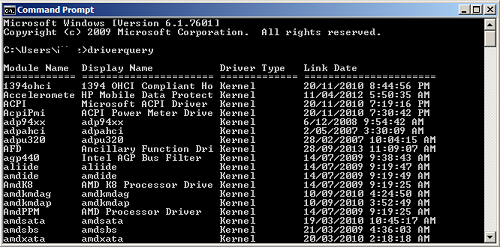
If you want to export the list to a MS Excel file as .csv format just follow the steps:
- Go to Start Menu
- Choose Run and type cmd
- Command prompt window will appear
- Then type driverquery /v /fo csv > drivers.csv
- This will give you a list of drivers installed on your computer in excel file
- Now locate the directory and you found the drivers.csv file
Default directory is C:\Users\username
Let us know what we have missed in the comments.